Assignment 2/3 Report
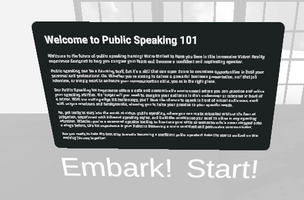

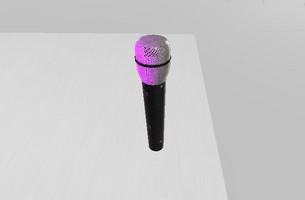

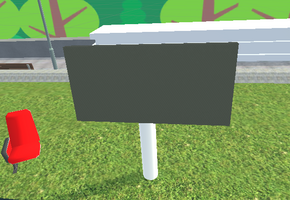

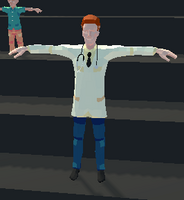
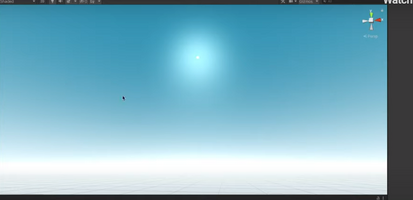

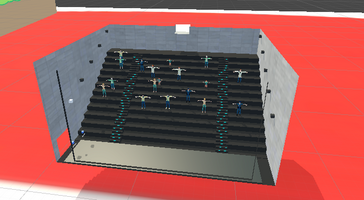
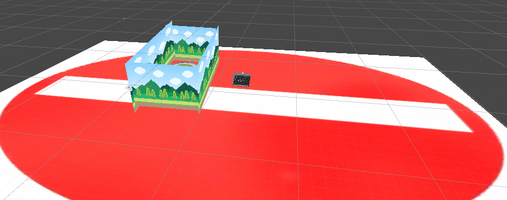
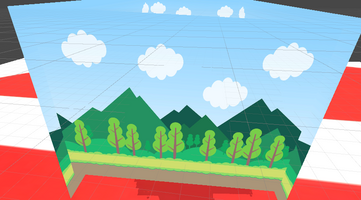








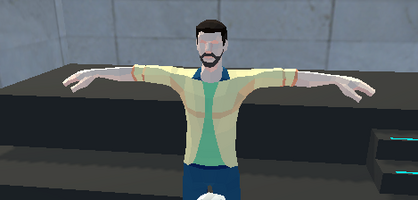
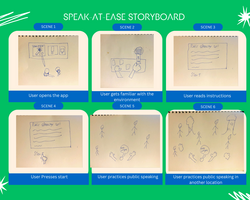
KIT208 ASS3 – Speak-At-Ease
Glassophobia – The Fear of Public Speaking
(Glossophobia: What Is It, Causes, Diagnosis, Treatment, and More | Osmosis n.d.)
What is Speak-At-Ease?
The Speak-At-Ease application lets users face their fear of public speaking, in a comfortable and customisable environment, where the only people watching are 1s and 0s. If you need help practicing for a job interview, an upcoming business meeting, or any other potentially stressful presentation, Speak-At-Ease has you covered. With multiple locations and an interactive environment, Speak-At-Ease gives you the tools to succeed.
Application description:
Speak-At-Ease’s concept and actualisation can be separated into two domains: technology and user experience. Speak-At-Ease utilises the Unity game engine to generate an appropriate environment for a VR headset, pairing a customisable environment with the capability to be virtually inside it. This creates a foundation from which users can touch, move, and interact with 3D objects as if they were real. Allowing anyone with the Speak-At-Ease application to face their public speaking dread head on wherever they are, whilst also removing the actual cause of the fear.
Studies have also shown that this exposure therapy utilizing VR technology has positive results, with users showing a decrease in heart rate and other stress-related factors upon prolonged exposure (Herumurti et al. 2019). Moreover, the SIRVIGLOSS system described in this paper contributes to the growing body of research on the effectiveness of VR-based interventions for addressing glossophobia and public speaking anxiety. It combines immersive virtual reality, heart rate monitoring, and tailored scenarios to create a realistic public speaking environment. This paper shows that SIRVIGLOSS and other exposure therapy VR tools, hold promise as a practical way for helping individuals prepare for public speaking and reduce their anxiety.
The void that Speak-At-Ease fills is that of an intermediary therapy tool. Public speaking has historically been practiced and refined by participants through actual presentations and endeavours, in a learn/face the fear as you go approach. This can be an issue, as this method gives the participant no time to build immunity to the stressors accompanying public speaking. This leads to limited progress being made, or even the result of becoming more fearful than the participant was originally. Speak-At-Ease capitalises on this gap between imagining/pretending your in a public speaking situation and actually being in that situation, by creating an environment the user doesn’t need to imagine whilst providing the unjudging origin of the fear in the form of an audience.
Anxiety about public speaking is a widespread problem, and conventional exposure therapy techniques frequently lack the immersive and realistic components needed for effective treatment. The stress and anxiety of speaking in front of a big, diverse audience may not be sufficiently replicated by the way that exposure treatment is currently practised, which frequently includes patients speaking in front of a mirror or a small audience. These drawbacks of traditional exposure therapy may impede patients' progress in overcoming their phobia of public speaking. The introduction of virtual reality (VR) technology has created fresh opportunities for overcoming this difficulty. To provide people a more genuine and anxious experience, VR-based public speaking treatments can construct extremely immersive environments that closely resemble real-life speaking circumstances.
The decision to employ VR for the Speak-At-Ease application, is justified by the root phobia and the current way exposure therapy is employed, as discussed previously above. Virtual reality as it is called, eliminates, and then substitutes reality with another entirely, instead of purely changing reality as instructed with Augmented reality. This is therefore the perfect interface for Speak-At-Ease, as Speak-At-Ease is entirely dependent upon removing stressors that come from a real-life experience via the elimination of reality and substituting it with a more unjudging and customisable environment. Speak-At-Ease’s goal and therefore significance is that it provides the tools for the user to face their fear on the own, similar to the significance of how teaching people to make a well, is better in the long run than giving them water. Speak-At-Ease utilises VR to create a new reality, providing more incentive to overcome Glassophobia and therefore increase exposure therapies significance and overall positive outcomes.
User Interaction:
Story board of ideal user interaction with Speak-At-Ease:
The Speak-At-Ease interactions are necessary for this application to fulfil its pitch and overarching objectives. Speak-At-Ease is primarily a tool such as how someone would utilise a mirror for confidence boosting, and to be an effective tool it needs to be intriguing, engaging, and possess a larger purpose to reinforce its marketability to potential users that suffer from glassophobia. The interactions in Speak-At-Ease, such as grabbing/colliding the coloured cubes, poking the start button to initialise the audience at the user’s own leisure, and poking a cube to teleport to another location, engage the user by allowing them to be comfortable in and customise their environment/experience as they wish. This creates an experience in which an entire presentation/public speaking scenario can be played out around them, without the stresses and expectations of a normal social interaction. Being able to grab and collide objects together as they can IRL, will also intrigue users whilst also teaching users not so familiar with VR the basics of how they can interact with the environment past tutorial text. VR is the correct interface to use in this exposure therapy as it removes the need for imagination whilst also removing the consequences of potential speaking mistakes, by creating a world devoted to helping you succeed in social interactions.
The interactions are also necessary as they keep the users coming back, with each new location being a potential new practice scenario, giving the users more than a five-minute experience they will then never touch again. This gives users the ability to create thousands of potential presentations pairing their presentations with various environments and audiences, helping people struggling with severe glassophoia or just minor nerves for someone’s first job interview. These interactions therefore allow for an intermediary step between imagination and actual exposure to a social situation, with the benefit of not needing to imagine an audience and not being judged by a potential audience.
Technical Development:
Speak-At-Ease, for the purpose of satisfying the technical development requirements arising from the Speak-At-Ease’s pitch and marketing purpose, has utilised an OVRPlayerController in Unity to enable VR capabilities and therefore user interaction. Unity is the backbone of the VR experience and has been the focus throughout technical development. Unity by Unity Technologies and the OVRPlayerController inside it by Unity, is an engine that can be exploited as a VR platform that offers various tools to developers creating VR experiences. The most foundational feature of the Unity engine is its environment creation capabilities. This feature can be separated into two main areas of functionality, asset importation and asset manipulation.
Unity enables asset importation by first providing the ability to search through their own store of objects and select a desired asset, but also assets that others have created and upload to other sites. These assets can then be downloaded and added to the Unity project. Once added they are then imported and delegated to an assets folder for convenient use, coming often in the form of materials, meshes etc put most importantly prefabs. These asset prefabs can then be dragged into a scene, by which multiple of its parameters can be manipulated such as size and position to customise if for the environment. For example, in the final version of Speak-At-Ease the user will be able to pick up a microphone and then press record to record themselves in the VR headset without needing to take the headset off. This would be implemented by manipulating the microphone object into the correct placement, allow it to be grabbed, and then use scripting to implement a UI menu on the microphone with audio capabilities. Unity therefore allows for the controlled creation of any environment that is reasonably imagined, allowing the creation of multiple environments congenial to Glassophobia exposure therapy, as seen in the Speak-At-Ease showcase video.
Speak-At-Ease has multiple VR interactions, that interact directly with the users’ hands and controller usage. The least complex is arguably the ability to pick up objects by pressing the grip button on the controller, simulating picking up an object; multiple models have this functionality including blocks and a microphone. Another interaction is turning a light cube on and off simulating a lamp, by poking the cube giving more customisability to the presentation space. The next most complex interaction is the ability for the user to interact with the pokable buttons in the scene such as an embark button that closes dialog and a start button that sets the audience in the home to active. Similarly, another interaction involving the user to make a poke gesture, involves a cube that when poked transports the user to another location in the scene. For example, a cube with the text outdoors below it can be poked to teleport the user on top of a platform in an outside setting allowing them to present another social scenario in another location. An Array of these teleporting cubes are implemented to allow the user to go anywhere in the scene from anywhere in the scene.
3D Model Descriptions:
Microphone:
Used by the user to add realism and in a future finished version would have audio recording capabilities.
Grabbable Cube:
Used to teach the user how to interact with the environment and in a future version would be props such as a book or laser pointer in which the user can present with.
Light Cube:
When poked lights up. Used to give the user the ability to interact with an object as they might expect (lamp lights up). This provides a comfortable and intuitive VR environment.
Teleport Cube:
Teleports the user to the place described below when poked. Used to create a seamless transition between scenes ensuring that the user isn’t require to walk to the next scene many meters away.
Dialog box:
Used as an intro and a purpose statement of the application. Designed to be ignorable to experienced users and findable for inexperienced users.
Parking Garage:
Used to simulate an outdoor environment (on top) and to provide another location in which to make a presentation.
House:

The first location entered when spawned in. It acts as a hub for the user with the dialog tutorial box and many little interaction to get familiar with the application.
Theatre:
Another location in which the user can make a presentation, designed to imitate other similar environments such as a lecture hall or stage.
Animated NPC Audience:
Multiple different prefabs of rigged animated bodies, that allow for users to see a moving audience in front of them simulating a real audience.
Theatre Chair:
Used as a prop in the outside area.
Planes used for boundaries (floor, bottom, theatre floor etc):
Used to stop users from falling out of the world upon accidentally leaving the scene.
Outdoor TV (Created):
Used as a prop in the outdoor area.
Cartoon Landscape:
Used to stop users from seeing the other locations on the map, by replacing the background with a nature background.
Sky Box:
Used as a replacement for the bland grey default skybox, particularly where it can be seen in the outdoor location.
Step:
A simple step that the user can use to look upon the audience.
References:
Glossophobia: What Is It, Causes, Diagnosis, Treatment, and More | Osmosis n.d., www.osmosis.org.
Herumurti, D, Yuniarti, A, Rimawan, P & Yunanto, AA 2019, ‘Overcoming Glossophobia Based on Virtual Reality and Heart Rate Sensors’, 2019 IEEE International Conference on Industry 4.0, Artificial Intelligence, and Communications Technology (IAICT).
3D Models:
ChatGPT was not used.
3D Models:
The home (including dialog box) models utilised from the existing VR unity interaction examples already inside the tutorial base code project.
https://assetstore.unity.com/packages/3d/characters/city-people-lite-260446 City people lite by Denys Almaral
https://assetstore.unity.com/packages/3d/props/tools/microphone-mic-dj-pbr-123201 Microphone by devotid
https://assetstore.unity.com/packages/3d/props/interior/vr-cinema-for-mobile-150120 Theatre by Fatty War
https://assetstore.unity.com/packages/3d/environments/urban/parking-garage-complete-104909 Parking garage by 255 Pixel Studios
https://assetstore.unity.com/packages/2d/textures-materials/sky/customizable-skybox-174576 Sky Box by Key Mouse
Leave a comment
Log in with itch.io to leave a comment.